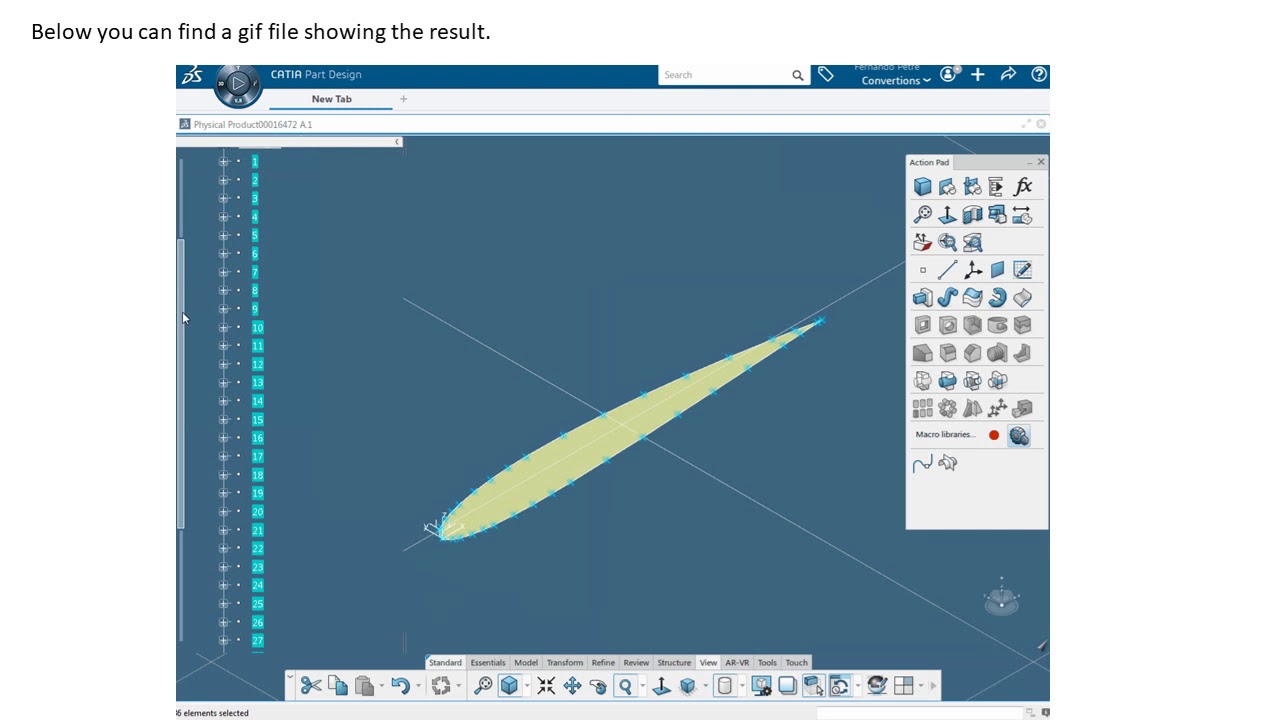One of the most common tasks in CATIA is to create points coordinates for different purposes.
This task can be achieved in different ways in CATIA V5 or CATIA 3DEXPERIENCE.
This is a demonstration of what can be done in CATIA 3DEXPERIENCE CLOUD.
To be much closer to CATIA V5 users, I choose in the new graphic Options Interface the V5 scheme color so all elements are keeping their well-known colors from V5.
Macro was created in a catvba library inside the 3DEx platform and has several Functions for better handling of the errors:
-Import of the points from a specific text file, written for this purpose (inserted in this presentation)
-Selection of the points and creation of an aerodynamic profile coming from the NACA2412.txt file
-Creation of Fill surface for better visualization of the profile
-A “Counter-ISO” engineering view of the profile