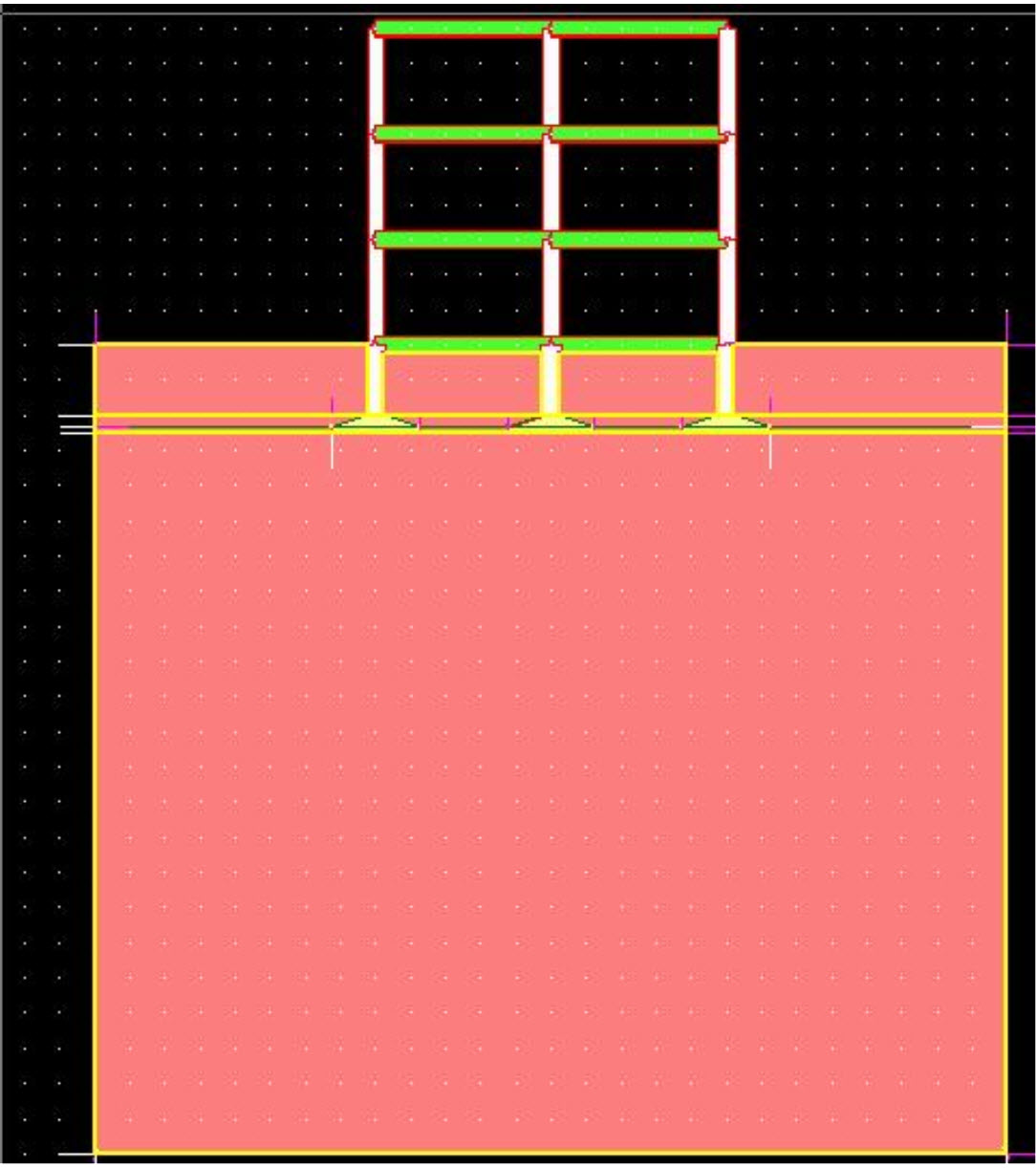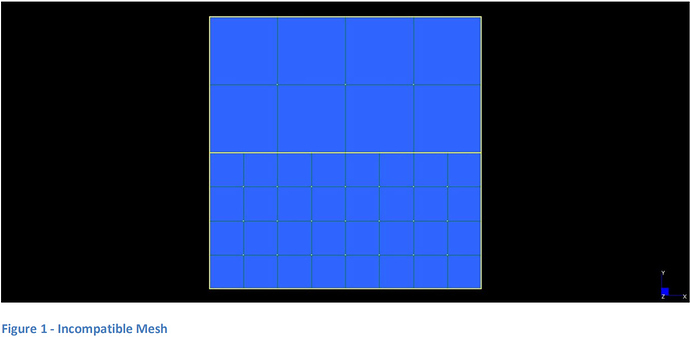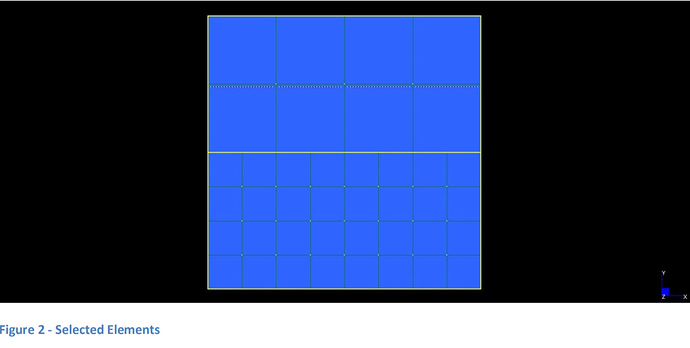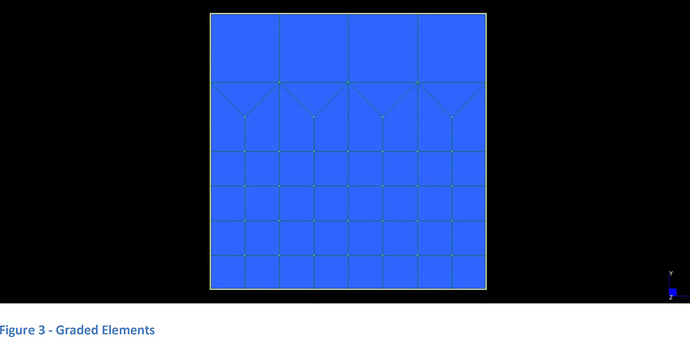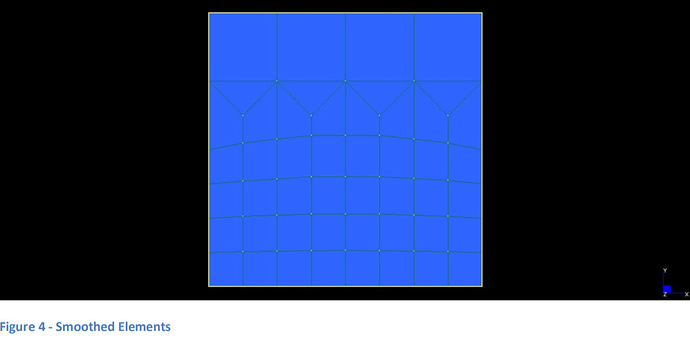QUESTION
Need to clean geometry and plate free edges. I am not able to connect/attach plate free edges. I am attaching a pic of the model, “yellow” outlines are plate free edges:
REPLIES
julianh72
I assume you have a mesh that has incompatible element edges - something like the attached “Incompatible Mesh” screen shot.
You need to do something to match the number of nodes across the incompatible junctions. E.g. use the “Grade Plates and Bricks” tool, and select a row of elements on the “coarse” side of the junction (see “Selected Elements”). This will subdivide the selected elements (according to which “Grade” tool you have chosen), to produce a compatible mesh similar to the attached “Graded Elements”. It’s not a pretty mesh, but at least it is node-compatible.
You could then try using the “Smooth Plates” tool to generate a smoother graded mesh (similar to “Smoothed Elements”) - still not an ideal mesh, but it’s heading in the right direction.
SOURCE
https://www.eng-tips.com/viewthread.cfm?qid=379184
Above is a snippet.